Introduction Accessing government services efficiently is crucial for Tanzanian government employees and citizens. The ESS Utumishi portal simplifies the process by providing a platform to manage personal employment details. In this guide, we’ll explore how to access the ESS Utumishi platform, including steps for login and password management, the portal’s key benefits, and essential details for smooth navigation.
What Is ESS Utumishi? ESS Utumishi, short for Employee Self-Service Utumishi, is an online portal tailored for Tanzanian government employees. It facilitates seamless access to employment services, allowing users to view personal details, update information, and access essential employment resources. The portal is part of the President’s Office Public Service Management and Good Governance (PO-PSMGG), emphasizing transparency and efficiency in public service.
Main Features and Benefits of ESS Utumishi
- User-Centric Design: The platform is designed to offer intuitive navigation, ensuring users can easily access their information.
- Access to Employment Details: Government employees can review their employment records, payslips, and other personal documents.
- Secure Login: Ensures data privacy with strong authentication mechanisms.
- Self-Service Functionalities: Users can manage their information, reducing the need for in-person visits.
- Timely Updates: Employees receive prompt updates about changes and improvements related to government services.
How to Access ESS Utumishi
To use the ESS Utumishi portal, users must log in using their credentials. Here is a step-by-step guide:
- Visit the ESS Utumishi Official Website: Navigate to https://ess.utumishi.go.tz/sessions/signin or https://essutumishi.co.tz/ for information and updates.
- Enter Your Credentials:
- Username: Enter your unique check number.
- Password: Input your password securely.
- If you have forgotten your password, you can click on “Reset Password?” and follow the steps to recover it. Visit https://ess.utumishi.go.tz/sessions/forgot for password recovery.
- Login and Verification: Click on the login button to proceed. The system will verify your details and grant access to your user dashboard.
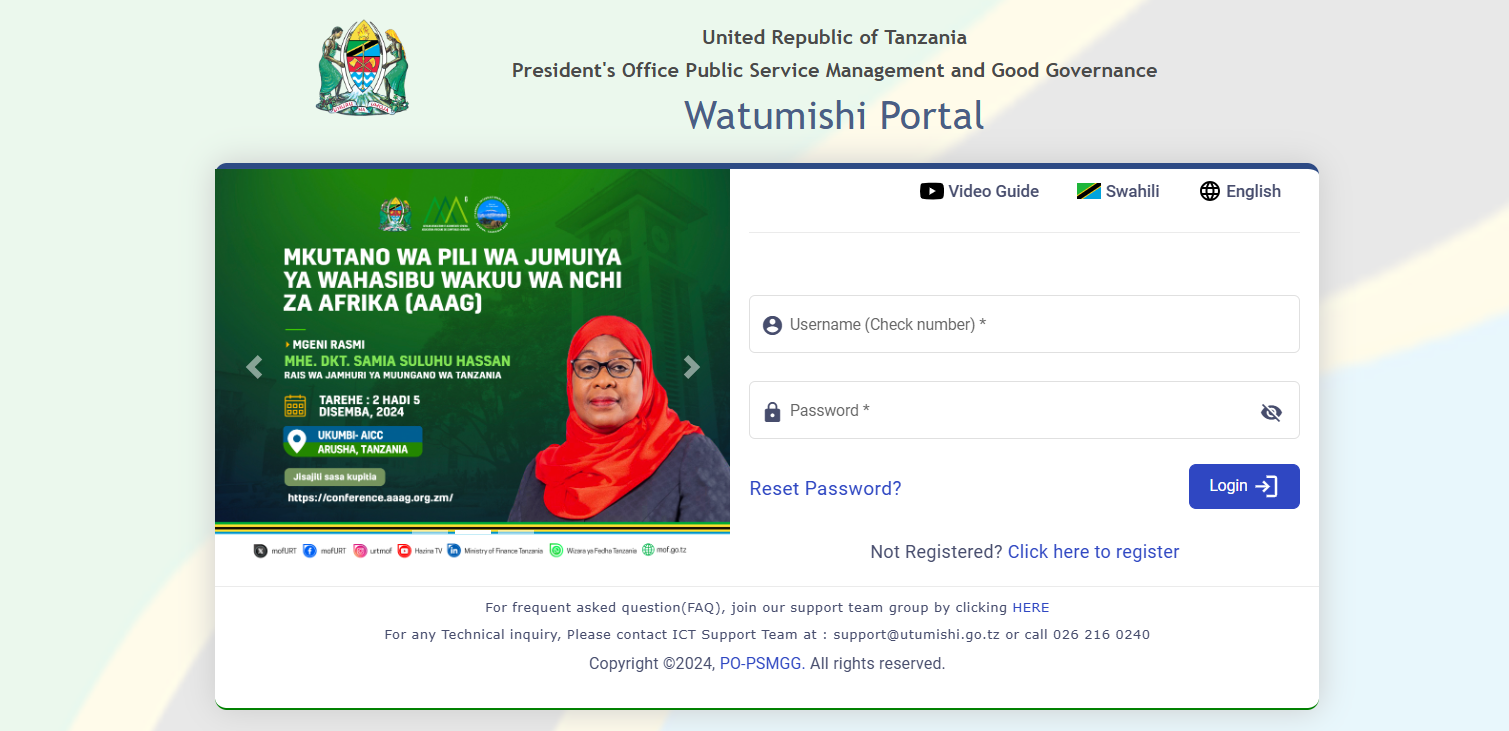 Troubleshooting Login Issues
Troubleshooting Login Issues
For users experiencing difficulties logging in, consider these solutions:
- Ensure Credentials Are Correct: Double-check that your username and password are entered accurately.
- Reset Your Password: If you’ve forgotten your password or need to reset it, click the “Reset Password?” link and follow the guided instructions.
- Technical Support: Contact the ICT Support Team at support@utumishi.go.tz or call 026 216 0240 for assistance with persistent issues.
 Eligibility and Accessibility To access the ESS Utumishi portal
Eligibility and Accessibility To access the ESS Utumishi portal
, users must be:
- Registered Employees: Only Tanzanian government employees with official records can use the platform.
- Authorized Personnel: Ensure you have valid credentials from your employer or respective department.
Key Highlights of ESS Utumishi
- User-Centered Support: ESS Utumishi offers a comprehensive support system. Users can contact the support team via email at support@essutumishi.co.tz for queries and assistance.
- Community Resources: Join the FAQ support group for real-time answers to common questions by following the link provided on the portal.
- Social Media Updates: Follow ESS Utumishi on social media platforms like Facebook, Twitter, YouTube, Reddit, Instagram, and Pinterest for the latest updates.
Why Use ESS Utumishi?
The ESS Utumishi portal is vital for streamlining access to government services. Here’s why:
- Centralized Information Hub: It acts as a one-stop resource for managing employment details.
- Ease of Access: The portal is accessible 24/7, making it convenient for employees to log in anytime, anywhere.
- Secure Platform: The security measures implemented ensure that sensitive user data remains protected.
Official Contact Information
For more details or specific queries:
- Website: Visit https://essutumishi.co.tz/ for comprehensive information.
- Support Email: Reach out to support@essutumishi.co.tz.
- Helpline: Call 026 216 0240 for technical inquiries.
Additional Tips for Success
- Keep Your Password Secure: Regularly update your password and avoid sharing it with unauthorized individuals.
- Stay Updated: Check the portal and related social media channels for any updates or maintenance schedules.
- Utilize Support: Use the resources provided, including FAQs and direct contact options, to resolve any challenges quickly.
Conclusion
ESS Utumishi is an invaluable tool for Tanzanian government employees, simplifying the management of employment services. By following the steps provided, accessing and navigating the portal becomes straightforward and efficient. Stay connected with the latest developments, and don’t hesitate to reach out to the ESS Utumishi support team for any assistance.


