Mu Arms Login Mzumbe University: Comprehensive Guide
Mzumbe University’s Academic Records Management System (MU-ARMS) is an essential online platform that enables students to manage and access their academic information efficiently. This web-based system supports various academic functionalities crucial to the smooth academic journey at the university. Below, we delve into the main features, access instructions, benefits, and a comprehensive guide on how to use MU-ARMS effectively.
What is MU-ARMS?
MU-ARMS stands for Mzumbe University Academic Records Management System. It is a web-based application designed to store and manage academic records while facilitating essential functions for students and the university administration. The platform ensures that students can seamlessly interact with their academic data, ranging from registration processes to tracking examination results.
Main Features and Benefits of MU-ARMS
MU-ARMS offers several key features aimed at enhancing the academic experience of Mzumbe University students. Here are the primary benefits and functionalities:
- Students’ Registration: MU-ARMS simplifies the registration process by allowing students to complete their registration online. This feature ensures that students can register for their courses without needing to visit the university in person, saving time and reducing administrative workload.
- Students’ Bills Payments: The platform facilitates the payment of tuition and other academic-related fees. Through MU-ARMS, students can easily track their payment history and current balances, ensuring transparency and convenience.
- Examinations Results: MU-ARMS provides access to examination results. Once results are published, students can log into their accounts and check their performance. This feature offers a secure and private way for students to review their academic achievements.
- Students’ Files Tracking: This feature allows students to track their files, ensuring that important academic and administrative documents are accessible and updated as needed.
- Accommodation Management: MU-ARMS assists students in managing their accommodation applications and status. This feature is essential for students who reside in university hostels, streamlining the process of applying for and securing housing.
How to Access MU-ARMS: Step-by-Step Guide
Logging into MU-ARMS is straightforward. Follow these steps for a seamless experience:
- Visit the Official Login Page: Go to https://arms.mzumbe.ac.tz/user-accounts/login/.
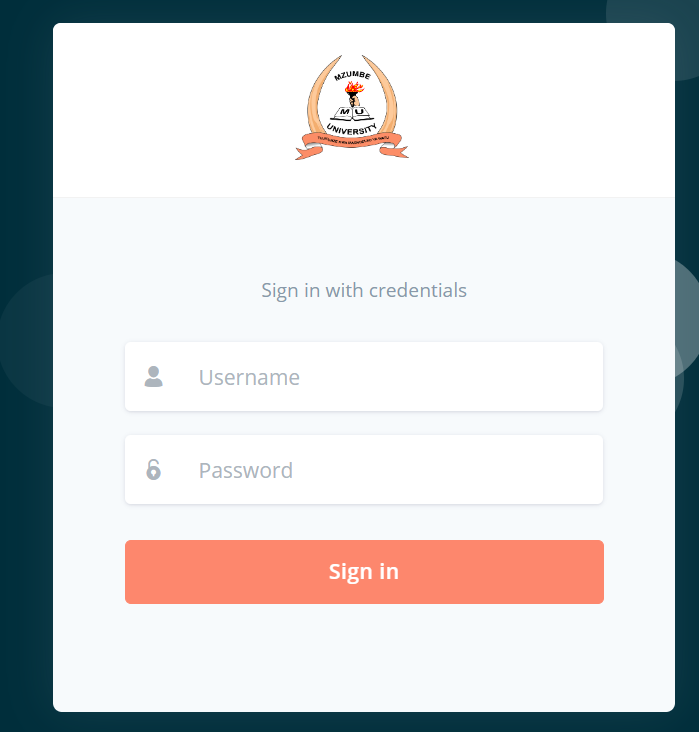
- Enter Your Credentials:
- Username: Use your registered university email address.
- Password: Enter your password.
- Sign In: Click on the “Sign in” button to access your account.
- Forgot Password?: If you have forgotten your password, click on “Forgot password?” and follow the steps to reset it.
- For students: Use your student’s email address to reset your password.
- For others: Use your MU-ARMS email address.
- Check Your Email: After initiating the password reset process, check your email inbox for a password reset link. Use the link to create a new password and regain access to your account.
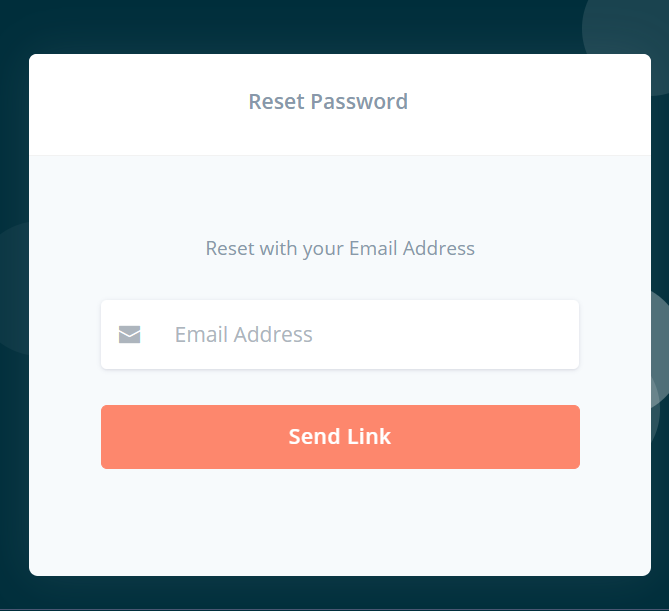
Eligibility and Requirements for MU-ARMS Access
To use MU-ARMS effectively, students and authorized users need to meet specific requirements:
- Registered Students: Only enrolled students at Mzumbe University have access to the system.
- Valid University Email: Students must use their Mzumbe University email accounts for login and password reset purposes.
- Internet Connection: Ensure a stable internet connection for uninterrupted access to the platform.
Key Highlights of MU-ARMS
- Secure Data Management: MU-ARMS upholds high standards of data security. By logging in, users agree to the terms and conditions of the platform, allowing Mzumbe University to use data within the bounds of its legal and educational objectives.
- User-Friendly Interface: The system is designed to be intuitive, making navigation simple for users at different levels of tech-savviness.
- Real-Time Updates: Students can access up-to-date academic information, such as examination results and registration status, as soon as it is available.
Troubleshooting Common Issues
If you encounter any problems while accessing MU-ARMS, consider the following tips:
- Incorrect Password: Double-check your password. If you’ve forgotten it, use the password reset feature.
- Browser Issues: Ensure that your web browser is up to date and compatible with the system.
- Network Problems: Confirm that your internet connection is stable before accessing the platform.
- Technical Support: If issues persist, reach out to the university’s IT support for assistance.
Terms and Conditions of Use
When logging into MU-ARMS, users agree to adhere to the platform’s terms and conditions. The university retains the right to use the data provided for lawful purposes related to its objectives and any legal requirements within the United Republic of Tanzania. For detailed terms of use, visit MU-ARMS Terms of Use.
Conclusion: Why MU-ARMS is Important for Mzumbe University Students
MU-ARMS plays a vital role in enhancing the academic experience for students at Mzumbe University. By providing a seamless, accessible way to manage academic records, registration, payments, and more, the system ensures that students can focus on their studies with fewer administrative hassles. For any student or user looking to access their academic records or complete essential academic processes, MU-ARMS is the go-to platform.

