In today’s fast-paced work environment, having access to payroll and human resource management tools like Payspace is invaluable for employees and employers alike. For South African businesses, Payspace offers a secure, cloud-based payroll and human capital management (HCM) solution that simplifies complex tasks and enhances productivity. This guide will walk you through the Payspace login process, outline key features, and provide essential tips to make the most of the platform’s Employee Self-Service.
What is Payspace?
Payspace is a leading payroll and HCM software provider offering comprehensive tools for payroll processing, employee management, and compliance tracking. Designed for businesses of all sizes, Payspace is especially popular in South Africa for its robust, secure, and easy-to-use interface. The platform allows users to streamline HR operations, manage employee data, and ensure legal compliance, all while providing a seamless user experience.
Payspace provides access to Employee Self-Service (ESS) tools, enabling employees to view and manage personal information, payslips, and benefits independently. This feature not only improves HR efficiency but also enhances employee satisfaction by making critical information easily accessible.
Key Features and Benefits of Payspace
1. Cloud-Based Access
Being a cloud-based solution, Payspace enables users to access payroll and HR tools from anywhere, whether at the office, at home, or on the go. This accessibility makes it ideal for the modern, remote-friendly workplace.
2. Employee Self-Service (ESS)
With Employee Self-Service, employees have greater control over their personal and professional data. ESS allows employees to:
- View payslips and tax certificates
- Update personal information
- Access leave balances and submit leave requests
- Check and manage benefits and deductions
This self-service access enhances employee autonomy and reduces the administrative burden on HR departments.
3. Compliance with South African Laws
Payspace automatically updates with changes in South African labor and payroll laws, ensuring your business remains compliant. This feature is particularly helpful for companies looking to avoid the hassle and risk associated with manual payroll compliance.
4. Data Security and Privacy
Payspace is dedicated to data security, incorporating advanced encryption and privacy settings. The platform complies with GDPR and the Protection of Personal Information (POPI) Act in South Africa, ensuring that personal data is safeguarded.
5. Integration with Other Software
Payspace integrates with various other business tools and applications, such as accounting software and ERPs, enabling seamless data transfer and improved operational efficiency.
Payspace Login: Step-by-Step Guide for South African Users
Logging into Payspace is straightforward and user-friendly, designed to accommodate both employees and administrators. Here’s how to access your account securely:
Step 1: Visit the Payspace Login Page
To start, open your browser and go to the official Payspace login page for South Africa: Payspace Login Page.
Step 2: Enter Your Email Address
On the login page, enter the email address associated with your Payspace account. It’s essential to use the exact email registered in your employee profile. If you’re unsure which email was registered, contact your HR department for assistance.
Step 3: Follow Further Login Instructions
Once you’ve entered your email, follow the instructions provided on the login page. Payspace may send an email to your inbox with additional steps to complete the login process. Follow the instructions in this email carefully to access your account.
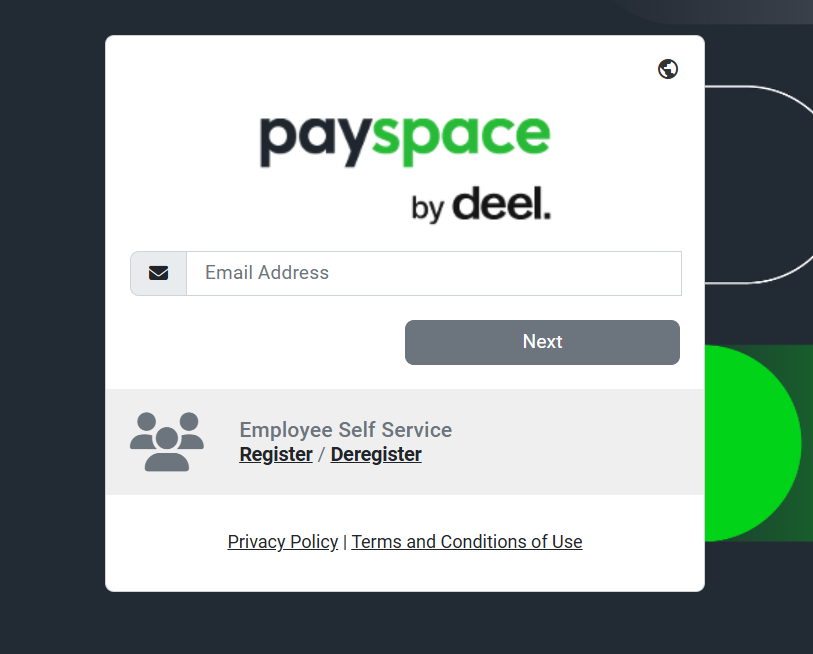
Registering or Deregistering for Employee Self-Service
Payspace’s ESS registration process is simple but requires specific steps to ensure security:
- Visit the Employee Self-Service registration page at Payspace ESS Registration.
- Enter the email address used on your employee profile.
- After submitting your email, you’ll receive further instructions via email.
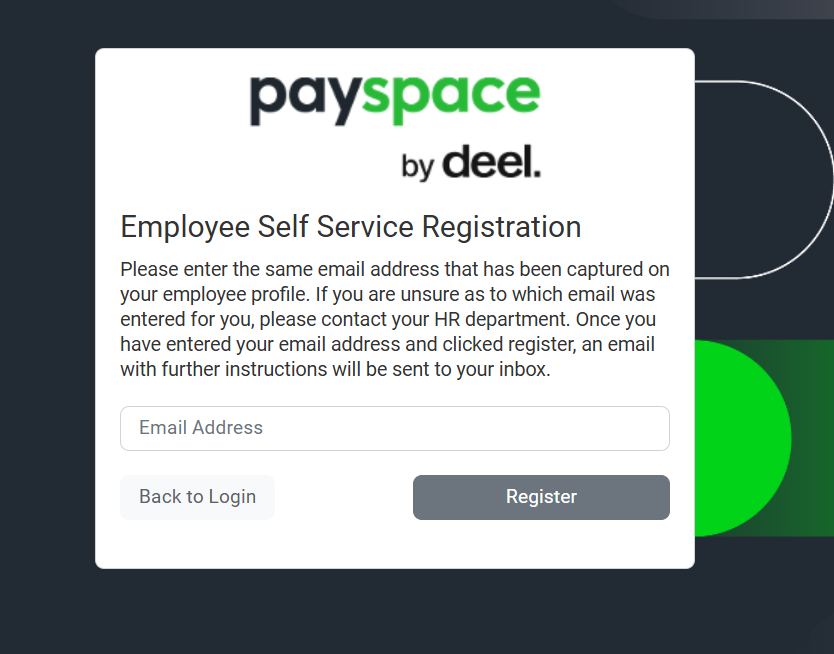
If Deregistering
For deregistration, consult your HR department, as they will assist in removing your ESS access.
Privacy Policy and Terms of Use
Payspace is committed to user data protection. Be sure to review Payspace’s Privacy Policy and Terms of Use to understand how your information is managed and protected.
Essential Tips for a Smooth Payspace Experience
- Ensure Data Accuracy: Use the correct email address linked to your employee profile for both login and registration.
- Follow Security Protocols: Use a strong password and avoid sharing login details.
- Access ESS Regularly: Regular logins help you stay updated on HR information and records.
Conclusion
Payspace is a powerful tool for HR and payroll management, giving South African employees and employers seamless access to essential data and resources. Whether you’re logging in to access payslips, update personal information, or check leave balances, Payspace’s secure ESS platform ensures your information is available when you need it.

