The Tausi Portal is an essential online platform created by the President’s Office, Regional Administration and Local Government in Tanzania. It is specifically designed to facilitate taxpayer access to a wide range of services offered by Local Government Authorities (LGA) through an efficient self-service system. Whether you are an individual seeking business licenses or a business representative managing institutional services, the Tausi Portal streamlines the process for seamless interaction with government services.
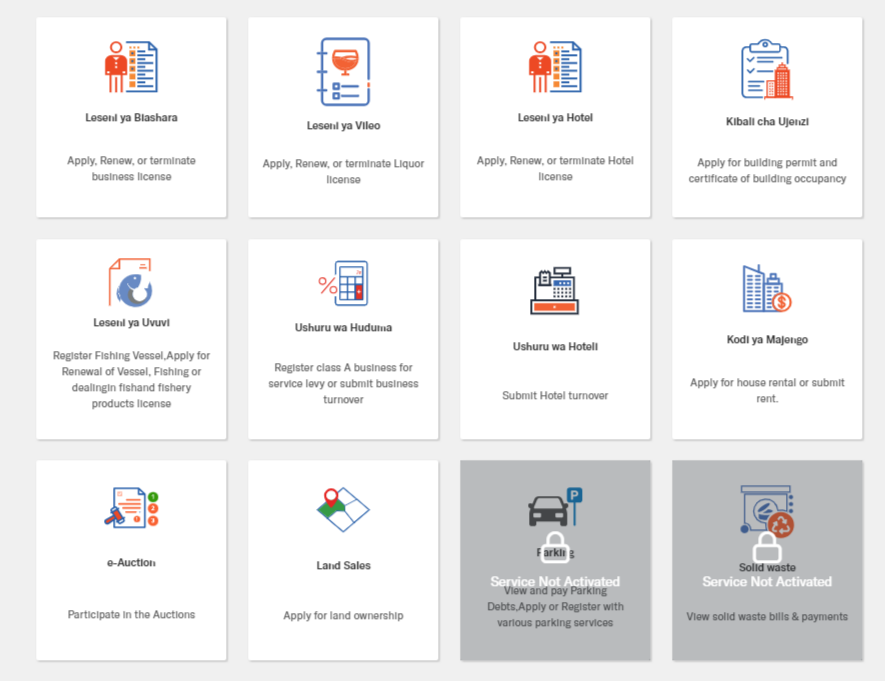
Key Features and Services of Tausi Portal
The Tausi Portal offers a wide array of services that cater to various needs within local governance. Below is an in-depth exploration of the main services available:
1. Business and License Services
- Business License: Users can apply for, renew, or terminate business licenses directly through the portal. This facilitates smooth business operations without the need for multiple physical visits to government offices.
- Liquor License: The platform allows individuals and businesses to manage liquor licenses with options to apply, renew, or terminate licenses as needed.
- Hotel License: For those in the hospitality industry, the portal offers a streamlined process to apply for, renew, or terminate hotel licenses.
2. Building Permits and Certificates
- Building Permit: Applying for building permits and certificates of occupancy has never been easier. The Tausi Portal simplifies these applications, ensuring compliance with local building regulations.
3. Fishing and Fishery Licenses
- Fishing License: Fishermen and fishery product businesses can register their fishing vessels and apply for relevant licenses through the portal. This ensures adherence to local fishing regulations and sustainable practices.
4. Tax and Levy Registrations
- Service Levy: Businesses classified under Class A can register for service levies and submit their turnover details for proper levy management.
- Hotel Levy: Hotels can register and submit their turnover details, paying required levies directly through the platform for convenience.
- Property Tax: Property owners can register, apply, and pay their property taxes seamlessly, ensuring compliance and avoiding late payment penalties.
Applying for Services Through Tausi Portal
Step-by-Step Guide to Account Creation
To use the Tausi Portal, users need to create an account. Here’s how you can do it:
- Visit the Official Website: Navigate to https://tausi.tamisemi.go.tz/.
- Create an Account:
- NIN Details: Use your National Identification Number (NIN) to register.
- Verification Process: Choose between answering security questions or receiving a One-Time Password (OTP) to your registered mobile number.
- Update Profile:
- Individuals need to update their Taxpayer Identification Number (TIN) in their profile.
- For businesses or institutions, submit an introductory letter to the relevant council for profile verification and TIN/NIN updates.
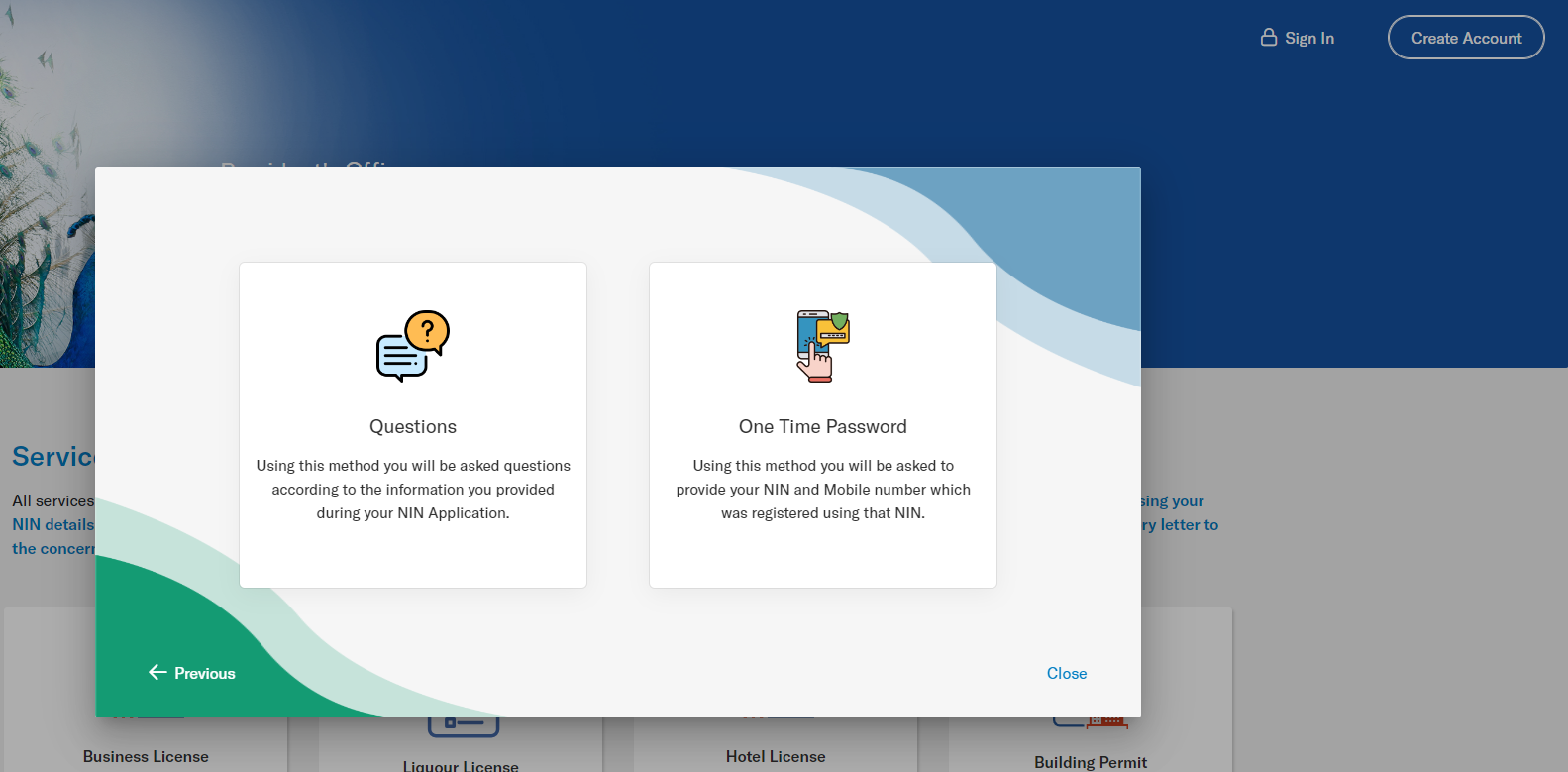
Sign-In Process
- Login with NIN: Enter your NIN and password to access your account.
- OTP Verification: You may opt to use an OTP sent to your registered mobile number for added security.
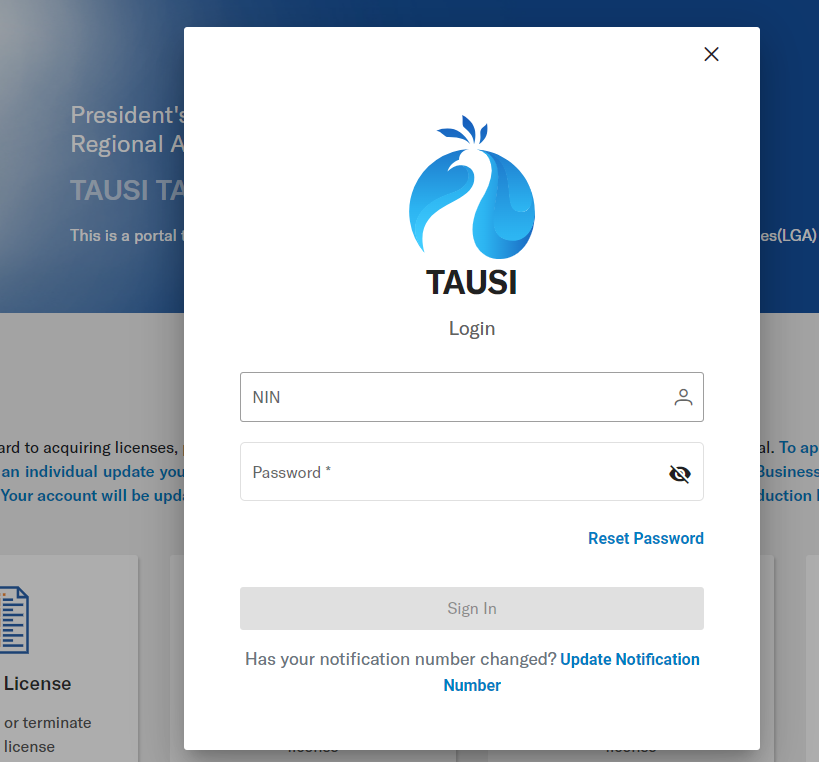
Resetting Password and Account Recovery
If you forget your password:
- Click ‘Reset Password’ on the login page.
- Follow the prompts to receive an OTP or answer verification questions to reset your password.
Services That Are Not Yet Activated
Some services on the Tausi Portal are currently under development and may not be fully operational. These include:
- Solid Waste Management: Registration and bill payment for solid waste services.
- Billboard Registration: Application and payment for billboard installations.
Accessibility and Eligibility
To use the Tausi Portal, you need:
- NIN and TIN Details: Mandatory for both individuals and businesses to register and apply for services.
- Internet Access: As an online platform, reliable internet access is essential for smooth navigation.
- Eligibility for Institutions: Institutions must submit introductory letters to the concerned council to verify business accounts.
Benefits of Using the Tausi Portal
- Convenience: Apply for multiple services from the comfort of your home or office.
- Transparency: The portal ensures transparency in service delivery by providing users with real-time updates and notifications.
- Efficiency: Processes that typically required multiple visits to LGA offices are now completed online, saving time and resources.
- Secure Access: With OTP and password protection, the portal guarantees secure user authentication and data privacy.
Commonly Asked Questions and Support
- What happens if my notification number changes? You can update your phone number on the portal by entering your NIN and the new mobile number for verification.
- How do I reset my password? Follow the ‘Reset Password’ process by either receiving an OTP or answering security questions linked to your NIDA registration.
Key Highlights
- Multi-service Capability: From business licenses to property taxes, users can access and manage various services within one platform.
- User-friendly Interface: The portal is designed for ease of use, with straightforward prompts and clear instructions.
- Support and Guidance: For questions and technical assistance, users can refer to the FAQs or contact local government offices directly.
Conclusion
The Tausi Portal is revolutionizing how Tanzanians interact with local government services. Its comprehensive range of services, from business and property management to tax submissions and license applications, empowers users to manage their needs efficiently and securely. By providing a streamlined online process, the Tausi Portal is setting a new standard for government service accessibility.
Explore the full potential of the Tausi Portal today by visiting https://tausi.tamisemi.go.tz/. Create an account and manage your services with ease.

